Cluster Management and Commands
Cluster Management and CommandsKubectl ContextsChecking Cluster ConnectionUsing kubectlNamespacesSwitching Contexts
Our cluster runs remotely on Amazon EKS cloud infrastructure. The easiest way to communicate with it from your local machine is through the kubectl command line utility.
The cluster is separated into three main namespaces: production, staging and default.1 Each namespace functions like a separate virtual cluster, using the same hardware resources. The purposes of the first two are pretty self-explanatory; the last is a general testing ground.
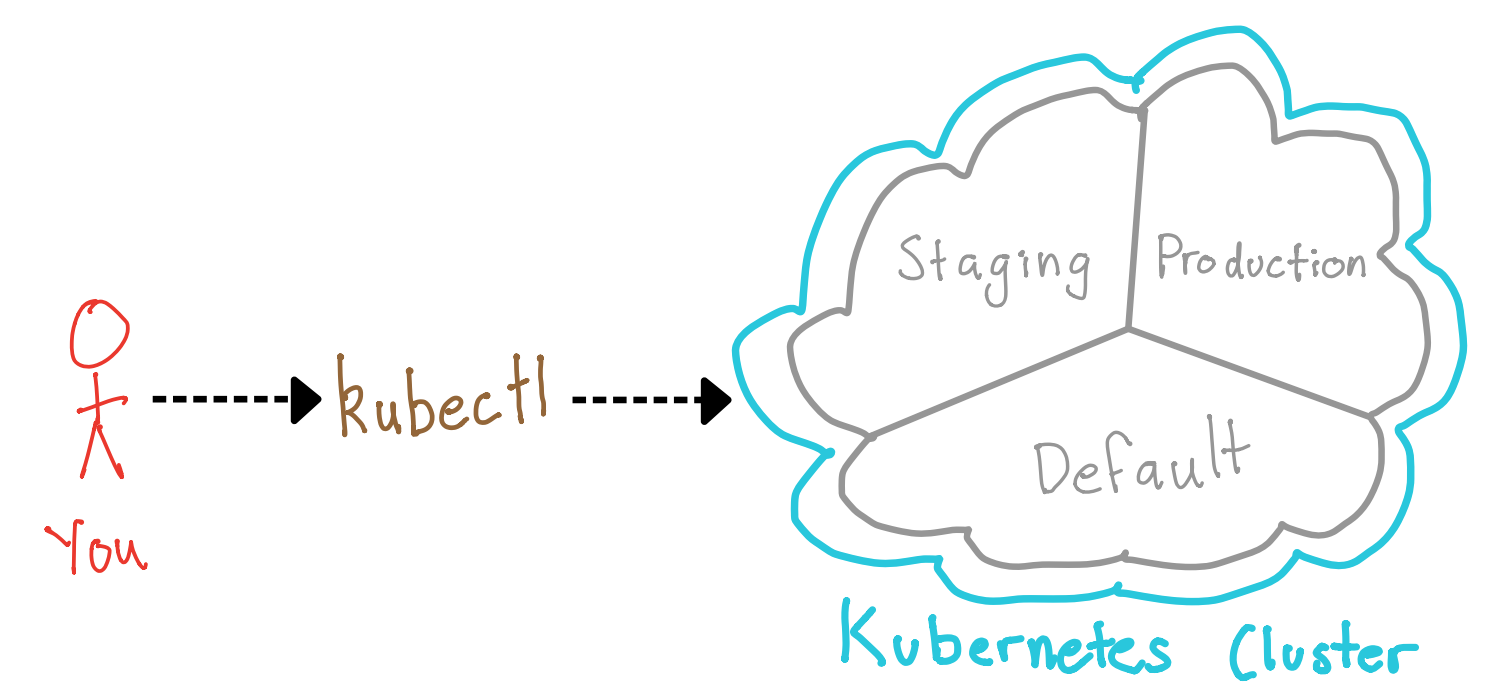
This section gives a quick summary of some useful setup steps.
Kubectl Contexts
Whenever you're using kubectl, it will have an active context. A context is the combination of:
- Cluster: Should be the company Amazon EKS cluster
- User: Defined by your Amazon IAM identity
- Namespace: By default,
default
Checking Cluster Connection
You can check that you're talking to the right cluster with:
And make sure you're connected with:
| Name | Ready | Status | Restarts | Age |
| hello-node-5776cf4bcf-4sjrt | 1/1 | Running | 0 | 3s |
Using kubectl
There's plenty of articles introducing kubectl, so I'll mostly skip that and just give the necessary command for a situation. That said, I recommend:
- The cheatsheet is super helpful.
- Using
kubectl get <resource-type>whenever you want to list a type of resource. - Using
kubectl get <resource-type> <resource-name> -o yamlwhenever you want to see one object in detail.
Namespaces
Pretty much all objects except for Nodes are specific to a namespace. In order to access them, you'll need to be in the right namespace. Objects in different namespaces can have the same names, so you need to be careful with this one. Your active context is always associated with a namespace, which all your commands will be run in automatically.
You can check the current active namespace on Mac with:
on Windows:
You can change the current context namespace with:
You can run a kubectl command in a different namespace than the current context using the -n flag. For example:
| Name | Ready | Status | Restarts | Age |
| hello-node-5776cf4bcf-4sjrt | 1/1 | Running | 0 | 3s |
vs:
| Name | Ready | Status | Restarts | Age |
| converter-54dd9668b6-lvhc8 | 1/1 | Running | 0 | 23d |
| graphql-77bf76b879-qkbf7 | 1/1 | Running | 0 | 20m |
| ui-cddc5db5d-tw2wd | 1/1 | Running | 0 | 23d |
Switching Contexts
Do you have a different cluster you want to talk to? Then you'll need to change the active context. This will be the case if you want to play around with minikube at all, for example.
To see available contexts, use:
| CURRENT | NAME | CLUSTER | AUTHINFO | NAMESPACE |
| * | arn:.../clustername | arn:.../clustername | arn:.../clustername | default |
| minikube | minikube | minikube |
This will let you see the contexts available to you. To switch contexts, you'll need their name from the NAME column:
You can switch back in the same way. If you want to change any of the names, you can edit the ~/.kube/config file directly.
prometheus and kube-system. These are for monitoring and administrating the cluster. ↩